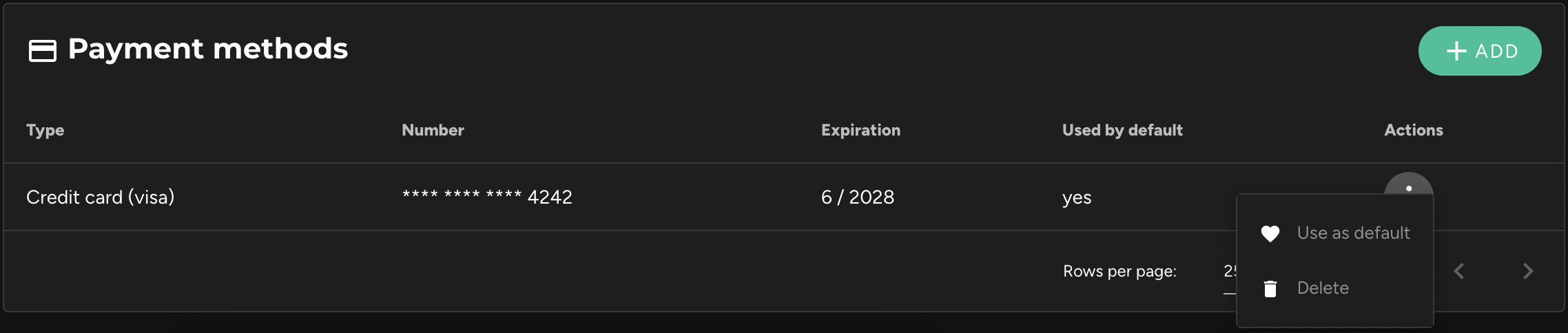Quick Menu
Billing
Administrators of the workspace can see a "Billing" button in the left sidebar. This link opens a page where you can view and modify all the billing details.
1. Subscription
The first block shows the details of the subscribed plan. A context menu in the top right of the block also allows you to modify the chosen plan or cancel the current subscription.
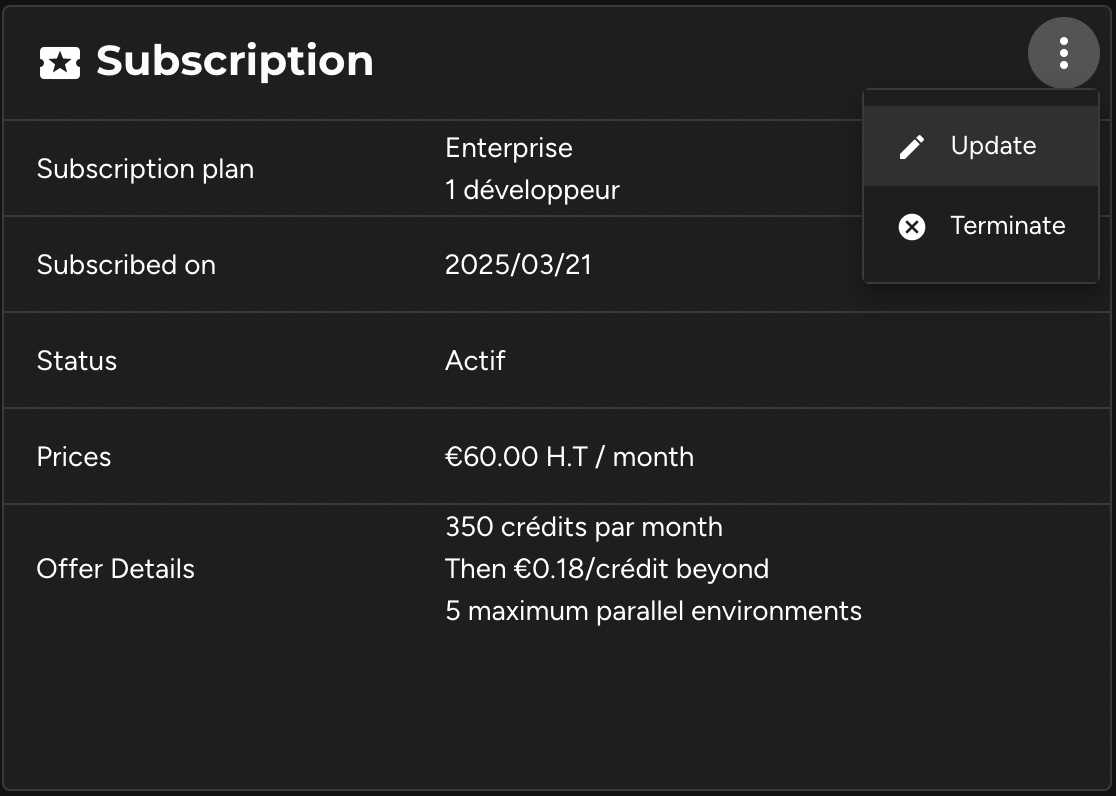
2. Current Consumption
The second block allows you to check the current consumption of credits for the ongoing billing period and the estimated amount for the next invoice.
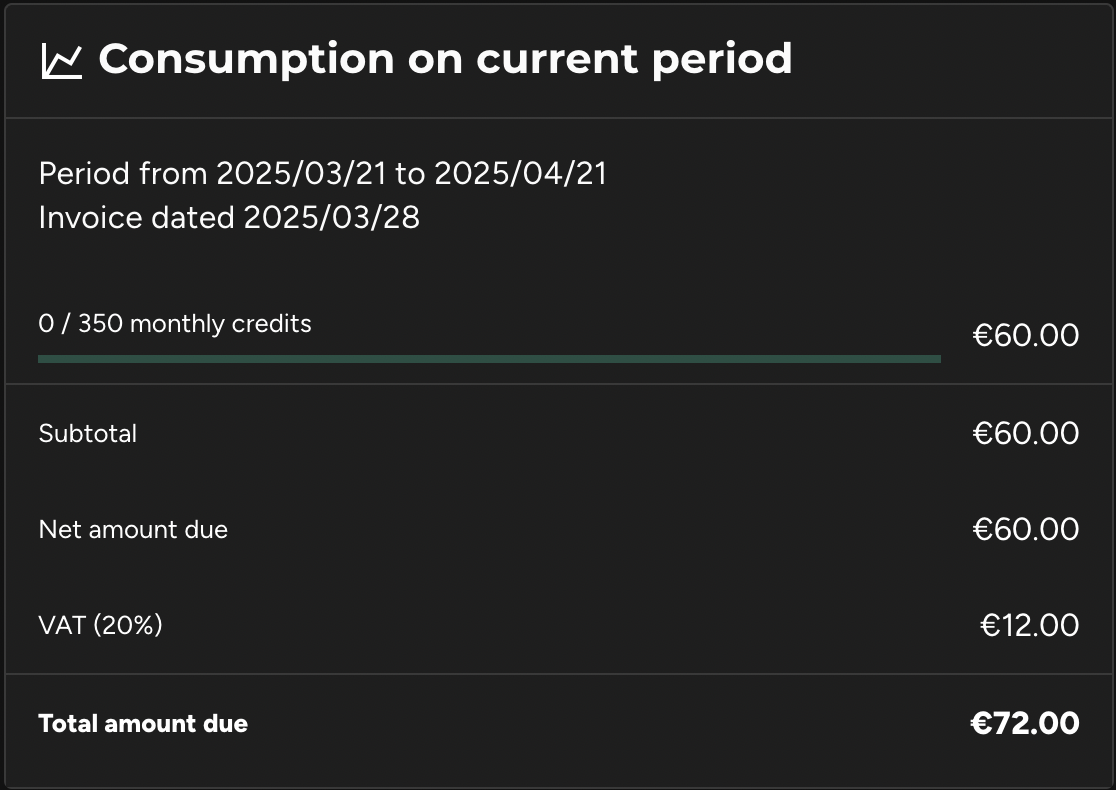
3. Invoices
The third block lists all issued invoices, with the option to download each one as a PDF.
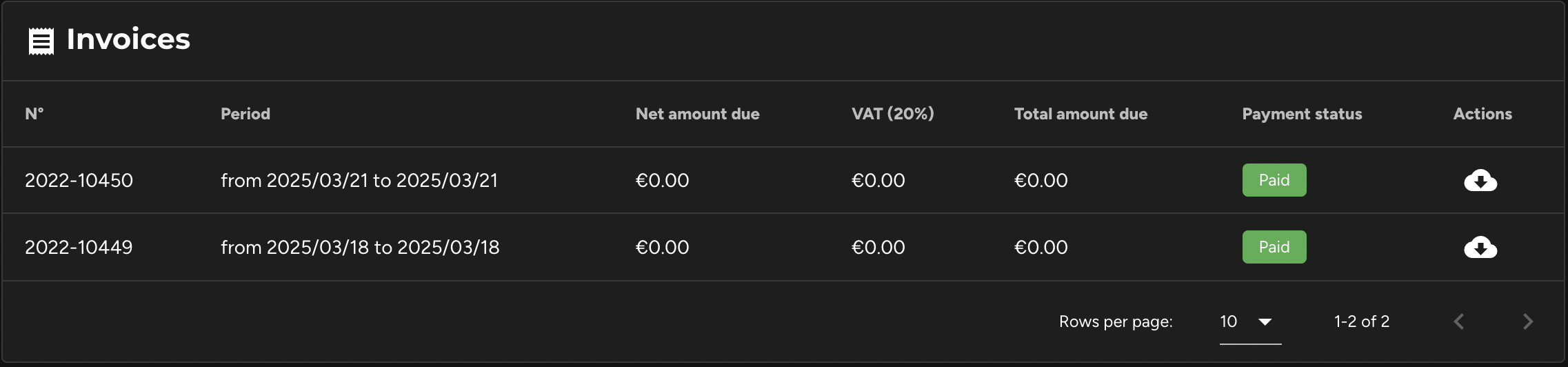
4. Billing Information
The fourth block contains a form where billing information (name, company name, billing address, SIREN number, etc.) can be entered.
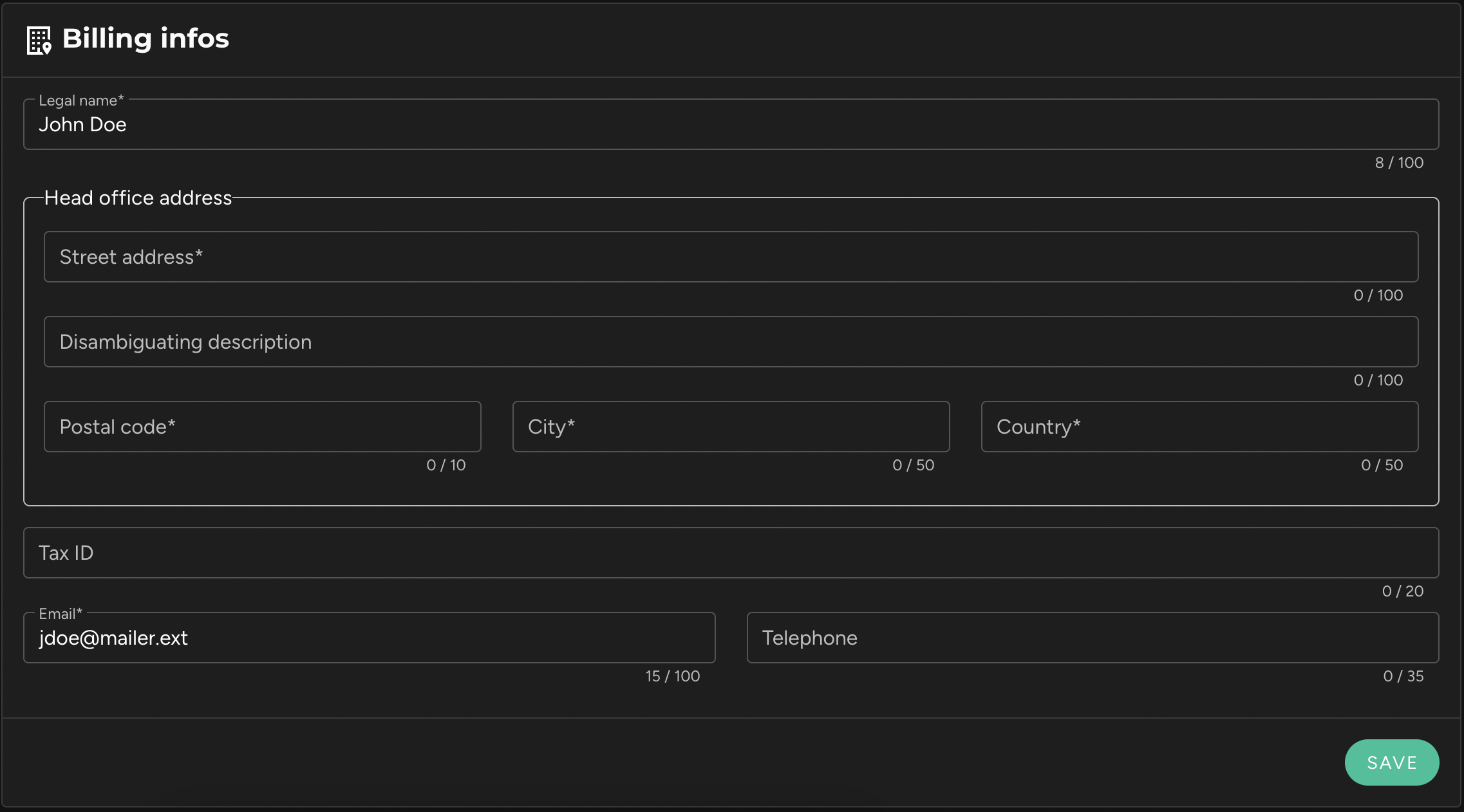
5. Payment Methods
The final block lists the payment methods provided when subscribing to the current plan. If you are subscribed to our free "Starter" plan, no payment method is required.